Microsoft ökar takten med Office365 familjen och lanserar löpande nya appar. Fokus på dessa nya appar är att öka produktiviteten hos användaren och hjälpa dem att bli effektivare i deras vardag. I detta inlägg dyker vi ner i Microsofts produktnyheter som är nyligen lanserade och annat som kan vara intressant:
- Nyheter i Office365
- StaffHub
- FastTrack
- Licensmodell för framtiden
Office365 kompletteras och förbättras hela tiden
Microsoft ökar lagringsutrymmet i Office365 Enterprise abonnemangen. Mailboxarna i E3/E5 planerna ökar från 50 till 100 GB. Den gemensamma lagringsytan (site collection storage) i SharePoint Online utökas från 1 till 25 TB.
I Windows 10 har det lanserats appar för Teams, Delve och Dynamics (CRM). Dessa ger oss snabbare access till funktionerna utan att behöva gå via webgränssnittet.
För er som använder Office365 Business-planerna (Office365 Business och Office365 Business Premium) kommer Access numera att ingå i paketeringen.
Office Teams är ”chat-based workplace” som ger oss möjlighet att arbeta mer effektivt tillsammans. Målet med Office Teams är att vi ska samla alla dokument och kommunikation i ett projekt så vi inte behöver hoppa mellan olika appar/funktioner för att hitta den information vi söker.
En funktion som många missar när vi migrerar till Office365 är backup. Microsoft skyddar din information mot hårdvaruproblem men inte mot mänskliga misstag och virus som kan kräva återläsning av din information.
Itm8 har därför lanserat en ny tjänst, Office365 Backup, där vi säkerställer backup av din information som lagras i Office365.
StaffHub
StaffHub är en annan nyhet som visar på utvecklingstakten i Office365. Med nya StaffHub får vi möjlighet att med ett effektivt verktyg bland annat dela schema, information, arbetsuppgifter och meddelande i en grupp. Målgruppen är tex butiksanställda, personal som är ute på fältet och så vidare, och som kanske inte har en dator för att nå företagsrelaterad information. Det finns en app som den anställde laddar ner i sin mobil och därmed får ett enkelt gränssnitt för kommunikation med sin chef.
StaffHub ingår kostnadsfritt i Office365 planerna K1, E1, E3 och E5. Appen finns tillgänglig för iOS och Android.
Mer info om StaffHub hittar ni här (engelska): microsoft-staffhub-is-here
Fast Track
För att vi ska komma igång och använda fler funktioner än mail i Office365 erbjuder Microsoft ett program kallat Fast Track. I detta program finns erbjudande med verktyg och experthjälp från Microsoft för att snabbare effektivisera ditt arbete. Beroende på antalet inköpta prenumerationer så finns även viss ekonomisk ersättning tillgänglig.
Fast Track är tillgängligt för både Office365, EMS (Enterprise Mobility + Security) och Windows.
Licenserna som användarna behöver i framtiden
Det behövs ett nytänkande framöver när vi ska licensiera användarna för det nya mobila arbetssättet. Det går inte längre att förnya sina befintliga licenser som vi gjort senaste 10-20 åren.
De licenser som vi historiskt sett mer eller mindre per automatik förnyat årligen måste ersättas av nya licensmodeller för att vi ska kunna arbeta effektivt och flexibelt.
Fördelen med merparten av de nya sviterna för Microsofts molntjänster är att de även täcker licensieringen för den miljö och funktioner som vi har kvar i vårt eget datacenter.
Det finns en bilaga i Microsoft Product Terms som ger en bra översikt på detta.
Nedan är ett urklipp från denna bilaga.
Summerat kan vi konstatera att licensierar vi våra användare med Office365 E3 och EMS tillsammans med Windows 10 Enterprise ger vi våra användare licenser för det vi har idag lokalt och alla nya molntjänster.
För att se hela matrisen klicka här
Summering
Det vi fortsatt ser är en snabb utvecklingstakt från Microsoft och inga tecken på att den ska sakta ner. De nya appar som Microsoft tar fram fokuserar på att underlätta vårt dagliga arbete. Merparten av dessa nya appar som lanseras ingår i befintliga Office365 planer.