Det första du ska göra när du läst färdigt detta inlägg är att låta oss på Itm8 skapa en Azuretenant till dig om du inte redan har det. Att skapa en Azuretenant är som att skapa sig ett tomt, virtuellt datacenter, och här hjälper vi dig att forma din tenant på rätt sätt och sätta upp kommunikationen.
Kunden i förra inlägget hade tre stora fokusområden: Hanteringen av servrarna lokalt, delning av filer i hela världen och backup. Hur kan vi använda Azure för att effektivisera detta?
Hantering av servrarna lokalt:
Här gör Itm8 en analys för varje server som finns, och planerar därefter en ”Lift and Shift”. Detta betyder att vi flyttar servern så som den ser ut idag upp till Azure som en virtuell maskin. Oftast en ganska enkel manöver, och helt plötsligt slipper man bry sig om den gamla hårdvaran. Här är det dock viktigt att förstå att det är ”skit in – skit ut”. En server som inte mår bra sedan tidigare kommer inte må bättre av att hamna i Azure. Om det finns möjlighet att installera om så är det kanske att föredra. Man kommer dock från dag ett att kunna dra nytta av Azureinfrastrukturen som redundanta hostar, nätverk och skalskydd man aldrig hade kunnat drömma om att köpa för egna pengar så fort man gjort sin flytt.
Delning av filer:
Kunden arbetar globalt, men med ett stort behov av att arbeta med stora filer lokalt. För att tillgodose detta så har vi kvar filservern lokalt för den snabba accessens skull, men använder oss av tjänsten Azure File Sync för att synkronisera en fillagringsyta lokalt till en fillagringsyta i Azure.
De som arbetar globalt kommer att nyttja filesharet i Azure och lägga sina filer där. Eftersom synkroniseringen är dubbelriktad så kommer Azure att se till att allting är i synk. Filerna når därmed huvudkontoret på ett snabbt och säkert sätt utan att man behöver förflytta USB-diskar över halva världen.
Backup:
Med all redundans som finns i Azure, behöver man backup? Ja, definitivt! Azure kommer inte att skydda dig mot dina användares dumheter, som radering eller krypterade filer. Microsoft tar ansvar för att tjänsterna är uppe och fungerar. De tar inte ansvar för den data vi skickar upp. Därför behövs backup i allra högsta grad. I Azure finns det en tjänst som heter Azure Backup and Site Recovery, och här har vi möjlighet att köra backup på de virtuella servrar som vi kör i Azure.
Vad är nästa steg?
Vad vi nu har sett är bara början, men en hel del frågor kanske har kommit under den första resan. Vilka andra tjänster finns det i Azure som du behöver? Hur ska man hitta rätt? Vad ska du tänka på när du tittar på en ny applikation för ditt företag? Kan tjänsten levereras i Azure? Fungerar applikationen mot Azure SQL? Lugn, vi på Itm8 finns här!
Det är i molnet framtiden ligger! Itm8 är med dig hela vägen och hjälper dig att ta de rätta strategiska besluten för din molnresa! Så, vad väntar du på! Kontakta oss redan idag för att sätta upp din Azuretenant och ta ett steg in i framtiden.