Digitala verktyg som frigör dina anställdas superkrafter
lästid I minuter: 3
FXA 2018-okt-31 09:44:00
I så gott som alla organisationer jobbar medarbetare tillsammans i olika projekt och arbetsgrupper. Överallt där människor samarbetar uppstår kommunikativa utmaningar. Vi kan känna att vi drunknar i mejl men att vi ändå saknar information. Vi delar dokument med våra kollegor utan att ha en tydlig strategi för hur de ska sparas eller hur vi ska hantera olika versioner av dokumentet. Lyckligtvis finns nu digitala verktyg som kan hjälpa oss ta upp kampen med de vanligaste tidstjuvarna och arbeta mer effektivt.
Utmaningen med internkommunikation och att samarbeta i digitala verktyg
Grundprincipen för effektiv internkommunikation är att den som behöver informationen lätt ska kunna hitta och få tillgång till den. Den som inte har behov av eller är behörig till informationen ska å andra sidan inte se den. Tillgång till rätt information när och där den behövs är grunden för att medarbetare ska kunna prestera på topp, arbeta bättre tillsammans och i slutändan leverera bästa möjliga resultat.
Microsoft Office 365 är utvecklat för att hjälpa medarbetare och grupper att arbeta tätare tillsammans. Applikationer för teamchatt, online-möten, samtidig redigering, säker fildelning, grupp-e-post och ett socialt nätverk för företag, gör det enklare och smidigare att kommunicera effektivt. Även om varje organisation och grupp är unik, arbetar på sitt sätt och har egna behov går det så gott som alltid att sy ihop en lösning som fungerar.
När alla applikationer samverkar sömlöst – som en kommunikationsplattform – och alla kanröra sig obehindrat mellan olika kanaler och digitala verktygblir det enklare för dig och dina kollegor att kommunicera och samarbeta effektivt.
En närmare titt på Office 365 verktyg för samarbete
Dokumenthantering handlar om att göra det enkelt för alla att söka och hitta rätt information och filer. Med en enhetlig struktur för fillagring blir informationen vi delar överskådlig och sökbar för de som behöver den. I Office 365-familjen används OneDrive och SharePoint för lagring och struktur.
OneDrive for Business kan ses som din personliga lagringsyta där du också har möjligheten att dela ut dokument och redigera dem tillsammans med kollegor. När all information finns samlad på ett ställe minskar behovet av att mejla runt dokument och risken för dubbelarbete när olika versioner redigeras parallellt. Med filerna i OneDrive kommer du åt dem närsomhelst och överallt – på datorn, mobilen och surfplattan.
SharePoint används framförallt för intranät-applikationer och för att dela information som är gemensam för hela organisationen. Det går också utmärkt att skapa ytor i SharePoint som bara ett mindre antal användare kan nå. SharePoint är till stor del ett digitalt verktyg för publicering men är det samtidigt fullt möjligt att, precis som i OneDrive, redigera dokument tillsammans och spara olika versioner med bibehållen revisionshistorik.
Yammer tar samarbetet ett steg vidare och kan närmast jämföras med ett socialt nätverk för internt bruk – ett ”företagets-Facebook” där du delar information och uppdateringar med dina kollegor.
Teams är samarbetsverktyget och kommunikationsplattformen — navet som kopplar samman alla appar i Office 365.Medan Yammer är tänkt att användas för att dela information och uppdateringar i större grupper är Teams utvecklat för tightare samarbete i mindre projektgrupper.
Med Teams är det enkelt att samla och hålla ihop all kommunikation som rör en viss arbetsgrupp eller ett visst projekt: filer, meddelanden, chattar och så vidare. Eftersom det är lätt att lägga till och ta bort medlemmar ur ett team, minskar risken att information delas med dem som inte längre är involverad i ett projekt. En ny teammedlem får direkt tillgång till allt som tidigare diskuterats i projektet då all konversationshistorik finns sparad.
Teams är ett digitalt verktyg som länkar samman samtliga för projektet relevanta dokument och filer i OneDrive och SharePoint. På så sätt har hela projektgruppen alltid tillgång till den mest aktuella versionen av olika dokument utan att behöva leta.
Det är heller ingen hemligt att funktionaliteten i Skype for Business är på väg att fasas ut och på sikt kommer att inkluderas helt i Teams.
Sökfunktionaliteten i Delve är en doldis i Office 365-familjen som får många att uttrycka sin förtjusning när de inser dess möjligheter. Med Delve kan du göra djupdykningar i alla de dokument, filer och konversationer du har behörighet till. Både filer du själv hanterar och har lagrat och sådant som andra delat. Du får en direkt överblick över vilka dokument som olika personer jobbar i och möjlighet att söka på alla platser du är behörig – i Outlook, Teams, OneDrive, SharePoint. När det blir lätt att hitta bland alla dokument och all information som du har behörighet till försvinner direkt en av tidstjuvarna.
Digitala verktyg i Office 365 är kontorets dunderhonung
Tillsammans hjälper applikationerna i Office 365 till att frigöra alla medarbetares superkrafter genom att de kan fokusera på det som är viktigt, inte på att jaga tidstjuvar. Bättre och mer effektivt samarbete ger gladare medarbetare och starkare team. Anställda med nya superkrafter kan erbjuda en bättre kundkontakt, genomföra bättre projekt, jobba mer effektivt och utveckla verksamheten och affärerna bättre.
———–