När Microsoft lanserade Microsoft 365 förra året var målet tydligt. En prenumeration för företag och dess användare med en komplett paketering som ger den säkerhet som krävs och förutsättningarna för att våra användare ska kunna arbeta så smart och effektivt som möjligt. Fokus i Microsoft 365 är öka kreativitet, samarbeta bättre, förenkla och intelligent säkerhet.
Vad innebär då detta konkret för beslutsfattare och användarna i vardagen?
Öka kreativiteten är nog ett önskemål för alla men kanske inte helt lätt att ”ta på” alltid. I Microsoft 365 har vi de senaste åren fått en rad nya smarta funktioner/applikationer som hjälper oss att arbeta effektivare och smartare. Historiskt har mail varit mer eller mindre det enda kommunikationsverktyget i företagen. Vi har nog alla någon gång blivit irriterade på alla mail som trillar in och stör. När vi tar oss tid att utforska de nya funktionerna som finns tillgängliga i Microsoft 365 hittar vi nya möjligheter att utföra vårt arbete på, som med största sannolikhet ökar vår inspiration och kreativitet i det dagliga arbetet.
Samarbetsverktygen i Microsoft 365 ger oss en plattform att arbeta och kommunicera smartare om vi bara ger oss lite tid att skapa nya arbetssätt och rutiner. Vi måste tänka lite nytt och inte göra som vi alltid har gjort (gör vi som vi alltid har gjort får vi samma resultat som vi alltid har fått, inte ett bättre…). Vi samarbetar i allt större utsträckning med flera grupper och projekt än tidigare, både internt och med samarbetsparter som kunder, leverantörer med flera. Kraven på öppenhet och tillgång till gemensam information är större idag än tidigare och för att möta detta på ett effektivt och säkert sätt krävs rätt plattform.
Hur kan vi göra vårt arbete enklare? Det är förmodligen ett önskemål som alla har men inte riktigt vet hur vi ska lösa. Vad som gör våra arbetsuppgifter enklare skiljer sig en del beroende på vem man frågar. Men i grunden handlar det bland annat om att vi vill ta bort enformiga och tråkiga arbetsuppgifter. Alla organisationer har rutiner och processer som hanterar och styr det dagliga arbetet. En del av detta kan vi automatisera och förenkla om vi använder Microsoft 365 och upptäcker applikationerna PowerApps och Flow. Helt utan kostnad har vi fått verktyg för att förenkla och effektivisera.
Kraven på säkerhet ökar
Parallellt med alla dessa nya möjligheter och effektivare arbetssätt ökar kraven på säkerhet allt snabbare. Vi når nu all vår information från vilken enhet vi vill oavsett var vi befinner oss. Vad är det då vi behöver säkra upp. Tyvärr kan vi konstatera att våra användare är vår största säkerhetsrisk.
För att säkerställa att ingen obehörig når vår information behöver vi skydda våra användare från bland annat identitets-, informations- och operativsystem attacker. Vår information och dokument måste skyddas om de mot förmodan skulle hamna i fel händer. Vi kopplar upp oss mot mail, dokument med mera från både företagsenheter men även från privata enheter. Här finns idag verktygen för att säkra upp företagsrelaterad information på privata enheter. Summerat ger dessa säkerhetsfunktioner användaren en flexibel och produktiv upplevelse utan att vi behöver tumma på säkerheten.
Om vi ställer lite frågor till oss själva och vår organisation kan vi ganska enkelt få svar på om vi har behov av intelligent säkerhet.
- Vet ni vem som har åtkomst till er data?
- Kan ni snabbt hitta och agera på en attack?
- Kan ni skydda er data på olika enheter och i molnet?
- Tycker era användare att det är enkelt att hantera information och dokument från olika enheter och platser?
Med en enhetlig plattform avsett enhet och alltid senaste versionen av Office och Windows ger vi användaren en plattform för ett smart, säkert och effektivt arbete.
Allt detta får vi i Microsoft 365. (Microsoft 365 finns som både Business och Enterprise Edition beroende på vilka behov som finns i organisationen). Prenumerationen innehåller Office 365, EMS och Windows 10 Enterprise och ger dig tillgång till nedan funktioner och tjänster.
- Office apparna
- E-post och kalender
- Microsoft Teams
- Skype för Företag
- SharePoint och Yammer
- Microsoft Advanced Threat Analytics
- Azure Active Directory Premium
- Microsoft Intune
- Azure Information Protection
- Office 365 Threat Intelligence (E5)
- Cloud App Security (E5)
- PowerBI (E5)