Microsoft har nyligen släppt information om uppdateringar som kommer till Office 365 i sommar. Vi är många som väntar på förbättringar i nya moderna SharePoint och möjligheten att skapa webbplatser och sidor som ser bra ut och kan publiceras till hela organisationen. OneDrive for Business blir mer och mer moget och senaste synkappen fungerar utmärkt. Till hösten kommer OneDrive on demand i Windows 10 som gör det möjligt att ladda ner icke synkade filer direkt i utforskaren.
Communication sites
Moderna Teamsites kopplade till Office 365-grupper har funnits ett tag nu i SharePoint men de passar bäst för mindre arbetsgrupper och tillfälliga arbetsytor för projekt. Till sommaren ska Microsoft lansera Communication Sites som är mer anpassade för att publicera information, nyheter, events med mera till hela organisationen.
Att skapa en Communication Site är enkelt och man kan direkt börja publicera vackra och informativa sidor med nya webbdelar som till exempel Hero webbdelen-och Events. De som har testat moderna sidor i SharePoint idag saknar säkert möjligheten att använda flera kolumner på sidan. Det löser sig när ”Sektioner” lanseras och man har möjlighet att infoga en sektion med två eller tre kolumner som enkelt kan fyllas med text, bild och webbdelar. Äntligen finns möjligheten att bygga ett snyggt intranät med modern teknik i Office 365 som många redan har licens för att använda.
OneDrive on demand
Till hösten kommer en ny uppdatering till Windows 10, Creators Update, som gör det möjligt att i utforskaren se alla mappar och filer i OneDrive eller SharePoint dokumentbibliotek som inte är synkade och tar då inte plats på lokal hårddisk.
När man öppnar filen laddas den hem som en lokal kopia och blir tillgänglig även frånkopplad från nätverket. Det går också att dela filen till interna eller externa personer direkt från ett val i menyn från utforskaren. En annan fördel är att man inte behöver gå via OneDrive webapp för att göra delningar.
SharePoint och Powerapps integration
Listor i SharePoint kan användas till diverse olika register och formulär och är enkelt att komma igång med. Snart finns det möjlighet att bygga snygga formulär i PowerApps och använda dem när nya objekt ska skapas i listorna. Det fungerar också utmärkt från appen i telefonen.
Vad är nästa steg när nyheterna lanseras?
En av de vanligaste frågorna som kommer upp i diskussionerna kring Office 365 är säkerhet och backup av dokument och mail. Den största osäkerheten som vi möter är vilken typ av säkerhet och backup som ingår som standard i molntjänsterna av Office 365 och om de är tillräckliga.
Osäker på om er Office 365-lösning är säkrad? Läs också Därför bör du säkra dina dokument i Office 365. I blogginlägget förtydligar vi vad som ingår och vad Itm8 rekommenderar att verksamheten kompletterar med för att få en säkrad Office 365-lösning.
Office 365 utökas ständigt med funktioner och verktyg. Vi på Itm8 hjälper er att hitta rätt i molnet och använda de verktyg som passar er verksamhet bäst. Vi kan anpassa SharePoint webbplatser och integrera med PowerApps och utbilda användare i hur man utnyttjar OneDrive på bästa sätt.