Problem med Database Mail i vissa versioner av SQL 2016
lästid I minuter: 1
FXA 2017-feb-17 00:00:00
Microsoft har, som kanske redan är bekant, tagit bort kravet på dotnet 3.5 i SQL Server 2016. Det är ju alltid något som uppskattas vid installation och ur ett säkerhetsperspektiv (mindre attackytor).
Ett problem med detta är dock att om du installerar SQL 2016 SP1 (inklusive CU1) så kommer din DatabaseMail inte att fungera, den är helt död, och du ser inget i dina loggar. Microsofts lösning på problemet är att installera dotnet 3.5 (https://support.microsoft.com/en-us/help/3186435/fix-sql-server-2016-database-mail-does-not-work-on-a-computer-that-does-not-have-the-.net-framework-3.5-installed) vilket känns lite tråkigt.
En workaround som vi vet fungerar är att helt enkelt skapa en .config fil till DatabaseMail.exe som ser ut så här:
<?xml version="1.0"?>
<configuration>
<startup useLegacyV2RuntimeActivationPolicy="true">
<supportedRuntime version="v4.0"/>
<supportedRuntime version="v2.0.50727"/>
</startup>
</configuration>
Den ska alltså heta DatabaseMail.exe.config och ligga under C:Program FilesMicrosoft SQL ServerMSSQL13.MSSQLSERVERMSSQLBinn (eller var du har installerat SQL Server). Efter att denna fil är på plats kommer DatabaseMail att fungera igen. Inga omstarter behövs.
Om du inte kör SQL 2016 SP1 CU1, utan istället SQL 2016 (rtm) CU2, så ska problemet vara fixat av Microsoft.
Vi räknar med att det är löst i CU2 för SQL 2016.