Effektivisera ert arbetssätt med Modern SharePoint Effektivisera ert arbetssätt med Modern SharePoint
lästid I minuter: 2
FXA 2017-jun-15 15:32:00
SharePoint har varit med oss länge och med den senaste versionen, SharePoint 2016 och SharePoint Online, öppnas nya möjligheter. Vi går ifrån det som idag kallas för Legacy SharePoint och går istället mot Modern SharePoint. Detta innebär att vi får helt nya gränssnitt, helt nytt arbetstänk och helt ny struktur.
SharePoint Online
SharePoint är en av grundstommarna i Office 365, vare sig om du skapar ett team i nya Microsoft Teams eller använder dig utav OneDrive for Business, så skapas och sparas allt i SharePoint Online.
Vi har två olika licensmodeller för SharePoint Online, Plan 1 och Plan 2. Har ni som företag Office 365 Enterprise E3 avtal så ingår SharePoint Online Plan 2 vilket innebär att vi kan använda oss av avancerad DLP (Data Loss Prevention) för att skydda vår information och dokument samt In-Place Hold för att bevara information, exempelvis om ett dokument når en viss ålder kan vi arkivera detta dokument automatiskt.
Microsoft satsar enormt mycket mot SharePoint och Teams. I sommar kommer vi se uppdateringar för båda produkterna och den funktion som varit en av de mest efterfrågade gällande Microsoft Teams är extern delning mot partners.
Siter
Att ha en projektsite i SharePoint Online fungerar utmärkt i nya Modern SharePoint och i nya teamsite. Vi får även en integration med Microsoft Flow där vi kan automatisera uppgifter med andra aktiviteter om listan förändras. Ett exempel är att man kan skapa semesterförfrågningar i en SharePoint lista där Microsoft Flow sedan tar över och kan maila till närmaste chef om detta där chefen tar ställning om den anställde ska få ha semester eller ej.
En annan nyhet som kommer denna sommaren är Communication Sites där vi kan skapa väldigt informativa sidor för hela organisationen med hjälp av Web Parts, så vi slipper programmera våra SharePoint sidor. Läs vårt tidigare blogginlägg om detta här.
Det är väldigt enkelt och smidigt att skapa en informativ och vacker Team Site och Communication Site utan att vara programmerare.
Dokumenthantering
En användbar funktion är att använda sig av dokumentmallar i vårt dokumentbibliotek. Då kan vi styra att alla nya dokument som skapas ska innehålla företagets logotyp samt information så vi håller en standard för hela företagets dokument.
Taxonomi (eller också indelning, ordning eller klassificering) i SharePoint hjälper oss med att gruppera etiketter och termer för våra dokument så vi kan enkelt hitta de dokument vi vill använda oss utav. Nya SharePoint Online visar taxonomin på ett otroligt sätt i vårt dokumentbibliotek. Vi kan börja filtrera på dokument med hjälp av olika egenskaper. Dessa egenskaper sätter vi när vi skapar våra dokument.
Samarbeta
För varje projekt ni skapar eller helt enkelt per avdelning eller division kan man enkelt få fram ett enkelt samarbetsflöde med SharePoint Online. Dela nyheter i er Team Site, ladda upp de senaste dokumenten i ert egna dokumentbibliotek, dela filerna med externa partners, bjud enkelt in fler medlemmar i teamet – allt från vilken enhet du föredrar!
Vill ditt team få notifieringar när något händer eller en speciell Workflow? Bygg enkelt upp ditt flöde med Microsoft Flow, direkt från din Team Site.
Tycker ni att SharePoint ser för svårt ut att använda, då rekommenderar vi nya Microsoft Teams som är en front framför SharePoint Online där man enkelt skapar sitt team, skapar olika kanaler (ämnen, skapa upp till 100 kanaler per team), börja chatta med teamet och behåll denna historik till de som ansluter till teamet senare, dela en OneNote-anteckningsbok med teamet där alla kan skriva ner sina tankar och idéer med mera. Lägg till er favoritapp som en tabb i ert team, ni kanske vill lägga till Planner för att ha kontroll på vem som ska göra vad i projektet.