Har du kontroll över dina data och hur den flödar?
Trots att din organisation känner sig sund och säker kanske ledningen ändå inte har känslan av kontroll över hur data flödar och var de lagras. Det kan finnas olika Teams-kanaler, on prem-lösningar, SharePoint, intranät och mejl där data byts utan eftertanke eller bakomliggande strategi.
Då är det viktigt att ha en arbetsprocess för att medarbetarna ska få klara instruktioner om vilka regler som gäller inom organisationen; var data ska lagras, hur lagringsprocessen ska ske, vem som har behörighet till vad et cetera.
Finns inte denna strategi inom organisationen redan behövs hjälp för att sätta upp reglerna och en plattform för att lätt kunna klassificera informationen.
Har du koll på vilka data organisationen delar?
Men borde inte kraven på kontroll och säkerhet redan finnas inbyggt i befintliga system som Microsoft 365? Jo, men inte alltid anpassat efter just din organisations behov. Den som har köpt en out of the box-lösning får en färdigpaketerad tjänst/applikation som ska vara snabb och enkel att komma i gång och börja samarbeta tillsammans med sina team-medlemmar i.
Det framgår däremot inte vilken sorts information du har tillgång till – konfidentiell eller offentlig – vilket innebär att det är lätt hänt att av misstag dela fel slags data, som inte borde spridas.
Om inte funktionerna för dataklassificering och säkerhet används i SharePoint finns risken att data läcker utanför organisationens väggar. Rätt använda gör dessa säkerhetsåtgärder att känslig information krypteras så att enbart behöriga kan låsa upp den och ta del av den.
4 tips för säker datahantering
Ofta får den IT-ansvariga i uppgift att hitta lösningar för informationssäkerhet och compliance. Men högst ansvarig för frågorna är verksamhetens vd som direkt påverkas om klassificering av data saknas.
GRATIS GUIDE
Zero Trust – en ny syn på säkerhet
Här är fyra exempel på hur en säkrare miljö skapas:
Persondata eller patientdata.
GDPR gör att det ställs höga krav på hanteringen av personuppgifter och leder till att din organisation måste agera säkert.
LÖSNING: Dubbelkryptering av lagrade data i Microsoft 365 SharePoint där organisationen har ena nyckeln och Microsoft den andra. Det betyder att data kan lagras i molnet utan att molntjänstleverantören kan läsa av den.
Ledningsgruppens avtalshantering
Var ligger verksamhetens känsliga dokument och avtal? Och vem har rätt att se dem? Kanske bör bara ledningsgruppen ha tillgång till vissa…LÖSNING: Lagra avtal på anvisade platser och sätt skilda behörigheter kring vem som kommer åt vad. Känslighetsetiketter appliceras och då kan konfidentiella avtalen inte spridas utanför sfären. Ledningsgruppens protokoll och mötesanteckningar behöver exempelvis krypteras för att kunna hållas konfidentiella. Regler för klassificering kan lära sig känna igen känslig data och därmed föreslå hur och vilka dokument som ska klassificeras som känsliga, därmed förhindra att den typen av data förs vidare.
Revidering och retention
Ett dokument som är känsligt under en viss tid kanske blir inaktuellt efter ett tag. Det bör då inte ligga öppet och tillgängligt så att någon tar fel version.
LÖSNING: Rensa ut gammal känslig data som inte lägre är aktuell. Sätt ett bäst före-datum och gör automatiska regler och logik som reagerar på datum och pingar de behöriga när det är dags för åtgärder via ett mejl eller i Teams där det kommer en chat från en bot: ”Hej, ditt dokument håller på att gå ut – ta en titt på det och agera.” Detta kan uppnås via styrda regler om dokumentmärkning och dokumentägarskap.
Externa samarbeten
De dokument som ska användas internt vill du inte att externa parter ska komma åt, då är det bra att särskilda samarbetsplatser skapas för delning till externa samarbetspartners.
LÖSNING: Externa användare hanteras i projekt- eller B2B-platser med samma säkerhet som övriga plattformen. Data som ska delas externt styrs och klassificeras på dessa platser så att de kan vara åtkomliga för partners. Det ger en kontroll över data, vad den innehåller och hur den brukas.
Årlig utvärdering och uppföljning ger hög datasäkerhet
En översyn av verksamhetens datahantering och en genomgång av reglerna bör genomföras årligen. Har verksamheten ändrats? Ska vi ha samma regelpaket eller utöka det? Finns det andra förändringar som bör beaktas?
Det är nämligen viktigare än någonsin att leva efter interna riktlinjer, instruktioner och regelverk. Kontrollen av efterlevnaden behöver göras löpande för att identifiera och rapportera brister i regelefterlevnaden. Såväl styrelse och ledning som anställda och konsulter måste utbildas i regelverken. Bara då kan en hög datasäkerhet bibehållas.